How to start a Blog? Every new blogger or fresher who wants to start his/her blogging journey and make money online, generally search this term over the Internet to make the process easy.
If you are also one of them, the first step which you have to perform is – Be serious about blogging, if you want to become a professional blogger.
My name is Arun Kumar, an SEO expert in Delhi and I have made thousands of dollars with my Blogs.
After spending a long time on my blogging journey, I am eligible person to teach you how to start a blog that makes money in the long run. so please pay attention to my words.
I have helped many peoples who decided to start their blogging journey.
I know that starting your blog is not easy, especially when if you are a beginner. To solve this problem, I have created this free guide about blogging for beginners, In which I am going to teach you how to become a successful blogger with just having some basic computer skills. So, no matter, whether you are 15 or 50 you can create your own blog in just 20 minutes.
When I was a beginner and learning how to set up a blog, I made huge mistakes. You can take direct benefit from my experience so that you don’t repeat these silly mistakes.
Today I am going to teach you the step-by-step process of how to start a blog in a simple way. I’ll breakdown the process into some sections that are mentioned below –
- Choose your blog niche/topic & domain name
- Create your blog
- Customized the blog design for a pro look
- Published your first blog post
In India, How You can Start a Blog Step by Step in Just 20 Minutes
There is a big misconception among people about blogging that creating a blog is too much difficult and it is required to be a good writer with technical skills but it’s not true. Suppose, if you are looking for a food recipe online let’s say “shahi paneer recipe” you are searching for, so what would you like? a newspaper-style English article or simply easy to understand blog that could fulfill your intent.
Obviously, you would prefer easy-to-understand content!
It happens with every niche because people are searching online for getting information that is easy to understand so, you just need to write the content that could transfer your thought easily to your audience. To become a successful blogger, you just need to be passionate about the topic you have chosen.
Let me take you through the steps to creating a professional blog in just 20 minutes –
Step 1 – Choose Your Blogging Platform
There are many platforms where you can create blogs but I’ll recommend you only “WordPress” to start your journey as a blogger. You should choose WordPress because –
- It’s a free platform for everyone (you just need reliable and cheap web hosting with a domain name).
- Easy to use the platform (simple drag & drop features), you don’t need to have technical skills to manage your website or blog on WordPress.
- WordPress has more than 5000 themes that you can use free of cost.
- According to hubspot.com, WordPress is used by 43.2% of all websites on the internet.
Why You Shouldn’t Create a Blog on a Free Platform
I have generally seen that people don’t differentiate free blogging platforms from self-hosted blogs.
At the start of the blogging journey, all beginners do the same mistake that is using a free blogging platform because they think that by using it, they will become successful bloggers in India like Neil Patel and earn a good amount of money.
If you are one of them, you just limiting your success as a blogger.
There are many free blogging platforms available in the online market, even I can tell you the name which is – Blogspot, medium & Tumblr.
But all these free platforms have limitations that don’t give you full control over them. Some of the limitations I have described below, you can check –
- Lack of Full Control – As I have already told you, these platforms will not allow you to access all the features free of cost.
- Lack Of Customization – You can’t customize or use any theme or plugin without upgrading their paid version.
- Limited Space – You will be bound to upload as much as videos, images, and or other graphical content on your blog. They will give you a limited space to upload your content.
- Unprofessional Domain Name – You will be bound to use that ugly and unprofessional domain name like – http://yourdomain.blogspot.com
- Unprofessional Look – If you’ll use a free platform with an unprofessional blog URL, people will not take you seriously because readers are more intelligent than before. They know, that every professional blog has its custom domain with the brand name.
If you are serious about your blogging journey and want to start a blog in India for making money online, just take the right path like me.
You can start your blogging journey at a cost of one burger (@69/- per month) and take the right path to become a famous blogger in your niche.
Or, read my complete Hostinger Review India to learn why you should go with Hostinger.
Step 2 – Choose Your Domain Name for Money Making Blog
Choosing a Domain Name is like giving the name of your baby on his/her birth.
After giving the name he/she will be known as a name that you’ll give and the name is the identity of any person, thing, place, and domain.
Make sure you are selecting the right domain name for your blog or website. I have made a list of important factors which you can use for choosing the right domain for your blog.
- The domain name should unique and memorable so that people can remember it for a long time and come back to your blog.
- It should be easy to read.
- It should be giving an idea about your blog topic/niche to visitors after reading your blog name.
- Domain should be short or not more than 12 characters.
- Choose a domain name as a brand.
- Always go for a .com domain (if available).
Step 3 – Setup Web Hosting & WordPress
Now, if you have chosen a perfect domain for your blog so it’s time to choose a web hosting plan to host your Blog on the live server. After choosing the best web hosting, you need to connect your domain with the hosting and Install WordPress on it.
Don’t worry!
You don’t need to have technical knowledge for doing it because it is just a process with a couple of clicks. Before moving further, let’s move on to some basics.
Web hosting is an online server where you can store all your blog content such as text, images, GIFs, and videos. It is required to launch your personal blog or website online so that people from all over the world can access your website content.
You have your personal computer or laptop where you store all your important files like videos, text files, images, or other important documents.
Right?
If you want to show your images or videos to others, what you can do? Will you give your laptop or computer passwords to anyone?
Obviously not!
That is why you need an online server called web hosting, from where you’ll store all your blog content that can be accessible to others.
Avoid Bad Web Hosting Service Providers!
Choosing good web hosting really matters to your blog’s success. There are many web hosting service providers in the market that are selling hosting with different features, pricing, and services.
Many cheap web hosting service providers overload their servers which means you will be faced with a poor experience with slow website loading speed. Poor website loading speed means a poor experience for website visitors (users, readers) and Google always recommended working on a good user experience to achieve top ranking on SERP.
If you ask me about good web hosting at an affordable cost so, the only hosting company I’ll recommend for beginners is Hostinger because –
- Simple and easy to Install WordPress
- Decent uptime
- Fast loading times
- Budget Friendly – Plan started with 69/- Only for the single domain but I’ll recommend multiple domain hosting plans.
- 24/7 Fast loading times
- Free domain and website builder
- 30 Days money-back guarantee
So, what are you waiting for? To get started, you just need to click on Hostinger.in and take an action Now!

Once you purchase the web hosting plan, install your WordPress and your blog is ready to fly –
There is Multiple web hosting service available in the online market those are good in service but they are too expensive. I understand that a beginner can’t invest a huge amount in their first blog which I also don’t recommend because right now you are in the learning phase.
To start your journey as a blogger Hostinger is a recommended web hosting that you can use, even if I am using it for a long time.
Step 4 – Customize WordPress Blog
Now, if you have set up WordPress so it’s time to choose a professional theme and install it to give a new look to your blog.
This really matters how your blog looks like?
The designs with good accessible features that enhanced the user experience will always play a huge role in the success of your blog.
How to Choose a Professional Theme for Your Blog in India
- Simple & Easy to use – Always choose a theme that is easy to use or with a simple feature according to the user as well.
- Responsive – Don’t forget to choose a mobile responsive theme which is really important for any blog or website. Mobile responsive means that your blog can be also easily accessible on mobile devices because nowadays, 90 percent of users are using mobile phones to find any information on the Internet.
- Lite Weighted Theme – Don’t use that theme that has animation effects or video elements because these elements are too heavy and can slow your blog speed.
- SEO Friendly Theme – Always use SEO friendly theme for your blog as it can help to stand your blog in the search engine guidelines.
You’ll be really happy to know that WordPress offers you thousands of free themes which you can use for your blog without spending a single penny.
How to Choose Theme in WordPress
Follow these steps to choose a theme in your WordPress –
Go to Appearance > Themes > Add New
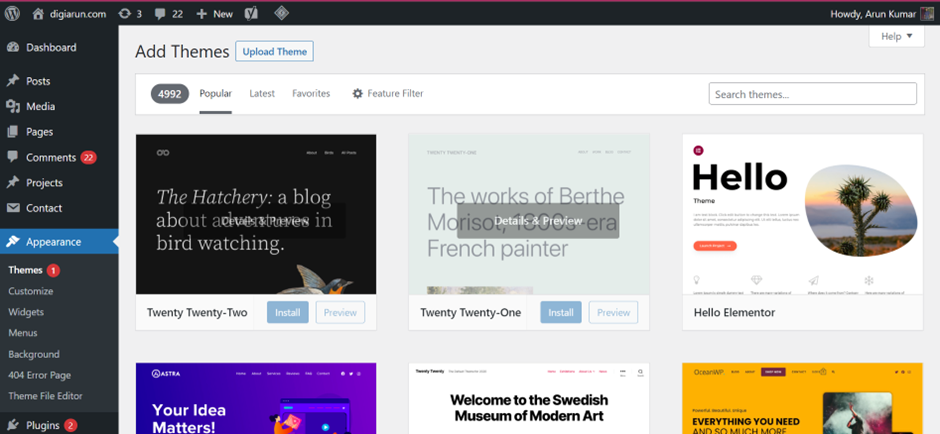
From here, you can choose a free theme as your requirement and if you’ll ask me for a suggestive theme so “generatepress” is a good one as per my recommendation
It is a light weighted, less graphic, simple, and easy-to-manage theme.
Once you have chosen the perfect theme for your blog, you just need to customize it according to you.

You can customize your blog by doing so many changes like background changes, color scheme, font size, and so many things.
If you want to create a blog like a pro so, you can invest in paid theme but I’ll not suggest investing money in paid theme, especially if you are a beginner.
Step 5 – Start a Blog Writing (writing your first blog post)
Finally, you have setup your blog and now come to the fun part which is writing your first blog post!
Writing a piece of content is look like a tough job but believe me it’s super easy. Writing a blog, article, or any content doesn’t mean knowing sophisticated English, it only means writing content that can be easily understood by readers.
Google always preferred content that can be easily understood and have meaningful intent. I have given you some basic tips which you can follow to writing content.
- Use simple words to make a sentence.
- Use short sentences and paragraphs.
- Don’t use stylish fonts.
- Use images & videos to make your content more attractive and engaging.
Let’s start writing your first post –
First, you have to log in to your WordPress admin panel (yourdomain.com/wp-admin)
You’ll see a screen like this –

On the left-hand side, you’ll see the post tab. Just click on that!
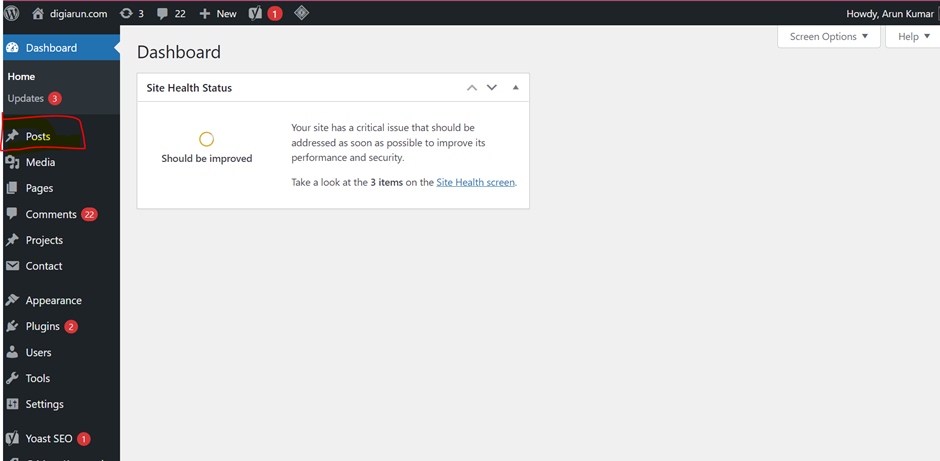
Once you click on add new button, you’ll be redirected to the new page where you can write your content.

You will be displayed on the screen like this and you can write your post title and start your writing and publish it. I have put some dummy content to show you but you’ll see the blank page here.
Just start writing anything you want as you get used to this CMS (WordPress). I would suggest you explore more and more features of WordPress and do some creative work daily to learn more.
Finally, you have written and published your first piece of content, Congratulations!
FAQ’s
How much does it cost to start a blog?
To start a blog, you just need a domain & hosting which will cost you 3000-4000 per year.
Which is the best web hosting to host my blog?
There are many hosting service providers in the market but I’ll recommend you Hostinger due to its affordability and performance.
How do I design and customize my blog? Do I need a designer?
If you are using CMS (WordPress), you don’t need to hire any designer because WordPress has a drag & drop feature. You don’t need any coding to customize your blog.
Where can I find affordable professional WordPress themes?
From many online platforms such as Envato, Themeforest, and Eleganttheme you can buy a paid theme but I’ll not recommend any paid theme for your blog if you are a beginner.
How do you start your own blog for free?
Blogspot.com, medium.com, and Reddit are some common and free platforms that you can use but if you are serious about your blogging journey, you should invest in web hosting and domain.

